Troubleshoots
Problem: I don't see any messages in chat window
Problem: Xsplit didn't reproduce any sound from notifications
I want to make a new design theme, what i shall to do to save it after ChatUpdate?
"Game mode didn't work"
Problem: I don't see any messages in chat window
- 1. First - check version of Internet Explorer (settings->about), it's should be ver. 11. If not - go for update.
- 2. Second - u need to change some settings in browser settings (like on screenshot). Turn off all options.

- 3. Third - if a) and b) didn't helps - you should check settings of your antivirus/firewall: u need to allow UDP and TCP in port 8383 for address 127.0.0.1
Problem: Xsplit didn't reproduce any sound from notifications
- 1. Install Adobe Flash Player for FirefoxApi - download here https://get.adobe.com/ru/flashplayer/ on the second step u should choose "FP 18 for Firefox - NPAPI". Download, install, reopen your browser.
- 2. Open Control Panel, find "Settings Manager Flash Player". You should add ChatFolder (RutonyChat) to trust folders (like on screenshot)
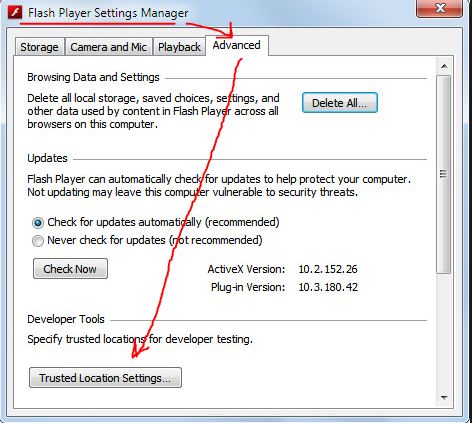
- 3. Restart Xsplit
I want to make a new design theme, what i shall to do to save it after ChatUpdate?
- At each update all "standart" files will be overwritten, so if u want to save your personal theme just make a folder copy(reserve) with another name.
"Game mode didn't work"
- Feature of game mode: after activating GameMode program turning off borders, background color, you can set transparency as you like, and program didn't effect on any key or mouse pressing. If you want to see chat in-game you should start game in a "window mode". Usually it calls like "Window mode" or "Window mode without borders" or "Window mode for fullscreen". Standart fulscreen mode doesn't supported by chat because of complex implementation in video-injects.